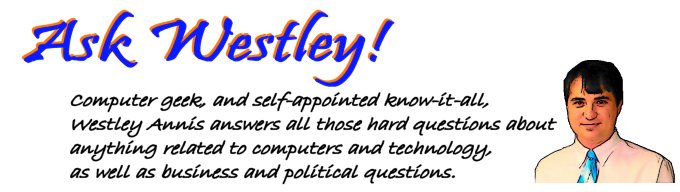
Displaying the Following Year in a Word DocumentQuestion asked on December 29, 2008 10:11 PM :: Permalink :: Comments (0) :: TrackBacks (0)Although not as powerful as using a VBA macro, Microsoft Word fields are quite powerful on their own, without the security worries of using a macro. In your case, as you have discovered, it is quite easy to display the current year. The field code to show the current year only would be: { DATE \@ "yyyy" \* MERGEFORMAT } In order to increment the result from the DATE field, you have to nest that result into another field. You end up with one field serving as a parameter for another field. To get the following year, use the SUM field with the result of DATE field as one of its parameters. The final code will look like this: { =SUM({ DATE \@ "yyyy" \* MERGEFORMAT }, 1) }
Word uses the F9 key, in conjunction with the shift, Alt, and CTRL keys, to work with fields.
CategoriesMicrosoft Office
0 TrackBacksListed below are links to blogs that reference this entry: Displaying the Following Year in a Word Document. TrackBack URL for this entry: http://www.askwestley.com/cgi-sys/cgiwrap/wannis/managed-mt/mt-tb.cgi/176 |
| ||||||||||||||||||||||||||||
© 2005-2009 by Westley Annis. All Rights Reserved.

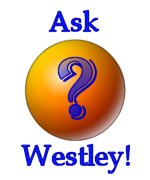





Leave a comment