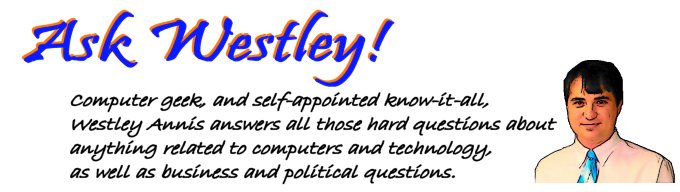
Finding Old FilesQuestion asked on August 20, 2006 1:21 PM :: Permalink :: Comments (0) :: TrackBacks (0)Disk Cleanup is a utility first introduced in Microsoft Windows ME to help get rid of unwanted files. In Microsoft Windows XP, the Disk Cleanup program can be configured to check for and delete files that match different criteria, such as Internet Explorer applets, temporary Internet files, files that are in the Recycle Bin, etc. One of the options is, as you mentioned, to compress old files that have not been accessed in a while. Rather than delete the files, they are compressed to save space. You can configure the number of days that Windows will wait before an unaccessed file will be compressed (the default is 50 days), by selecting the Compress old files option and then clicking on the Options button. As for finding these files yourself to delete them, it is a little trickier. You can use the Windows Search utility to find them. Click Start->Search to open the Windows Search Utility. Select All files and folders when asked "What do you want to search for?" Leave the search boxes for file name and word or phrase blank. If not already expanded, click the double arrow pointing down next to "When was it modified?". Click Specify Dates and then click on the down arrow next to Modified Date and change it to Accessed Date. Now you can change the date range to search for. In the From box, you can just change the year to 1980 (don't go too far back, otherwise the utilty won't accept the date). In the To box, pick a date that is about two months back or further, depending on how much housecleaning you want to do, and then click Search. Don't just blindly select all the files that were found and delete them. Only delete files that you know you will no longer need and are not part of any programs you may have installed. Also, the Accessed Date can be misleading. Simply clicking on a file to check it's File Properties is enough for Windows to update the Accessed Date. CategoriesMicrosoft Windows
0 TrackBacksListed below are links to blogs that reference this entry: Finding Old Files. TrackBack URL for this entry: http://www.askwestley.com/cgi-sys/cgiwrap/wannis/managed-mt/mt-tb.cgi/53 |
| ||||||||||||||||||

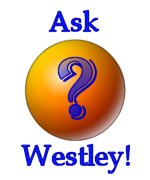





Leave a comment