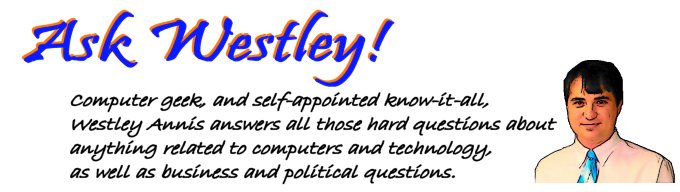
How to play MP3's through a stereoQuestion asked on August 13, 2005 4:40 PM :: Permalink :: Comments (0) :: TrackBacks (1)Playing your MP3's or other digital sound files on your PC with the sound coming from your stereo isn't much different from connecting a CD player or tape deck to your stereo. Simply plug the right cable into the right ports on both the PC and the stereo and you're all set. Of course, the question is, what kind of cable? First for those who don't need the absolute highest fidelity possible, it only takes about $25 and a trip to Radio Shack, if your PC and stereo are within a few feet of each. Every soundcard I've worked with has always had what is called a 1/8" stereo mini-jack. Your speakers/headphones have a 1/8" stereo mini-plug to match. Therefore, one end of our cable needs to have the 1/8" mini-plug. Home stereos and amplifiers normally use RCA jacks. So, the other end of the cable needs to have RCA plugs. Radio Shack sells a Monster brand cable, 7' long for $19.99, part number 12-2057. By plugging the 1/8" mini-plug into your soundcard and the RCA jacks into your stereo, you can now listen to your MP3's on your stereo. I would suggest that you also buy a 1/8" y-adapter (Radio Shack part number 42-2570 for $5.99. This will allow you to leave your normal computer speakers plugged in for use when you don't need the full sound from your stereo. Quick easy solution for those who don't mind a little bit of degradation in their sound from the inherent signal loss in an analog device. Now, what about those who want the absolute best sound possible? You need to move the digital-to-analog conversion away from your PC to as close to the stereo as possible. The soundcard in most PC's and Mac's has low-end circuitry to do the digital-to-analog conversion and then it picks up all kinds of hums and hisses from the myriad other components inside your PC's case. All of this before the sound even starts making it's way through a cable to your stereo. Some high-end soundcards are available that offer optical connections to your stereo. This keeps the signal in it's pure digital format all the way to your soundcard. But, what if your stereo doesn't have an optical input? Then you need to move the digital-to-analog conversion outside of your PC's case. Paul Boutin wrote an excellent review on Slate.com about three different devices that plug into your USB port and deliver sound to your stereo. CategoriesPC Hardware
1 TrackBacksListed below are links to blogs that reference this entry: How to play MP3's through a stereo. TrackBack URL for this entry: http://www.askwestley.com/cgi-sys/cgiwrap/wannis/managed-mt/mt-tb.cgi/11
» AdultFriendFinder from AdultFriendFinder
I really enjoyed your topic and plan to share your blog with my friends! thanks for taking the time out to write your blog! If you want to learn how to get 100% free access to Adult Friend Finder check out my blog! Read More |
| ||||||||||||||||||

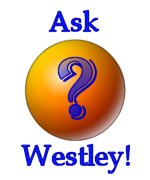





Leave a comment